Most of the time,
When using the virtualization and clone the VM the error related to the SID
always met.
As below ERROR, when we
joint the domain:
To Change SID start the following Step:
- Open RUN and type sysprep
- In sysprep folder, run the sysprep.ex
- on the System Preparation Tool 3.14 box, make sure you tick on the Generalize box.. and then click OK..
- SYSPREP will run the necessary action and your Windows OS will auto restart.
- Next, after Windows restarted, continue with Settings configuration.
- Last step, dont forget to set your IP Address and you can now change the Computer name and join to domain successfully.
Done,










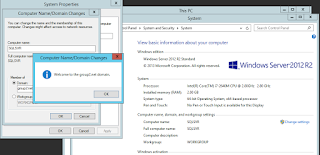
No comments:
Post a Comment