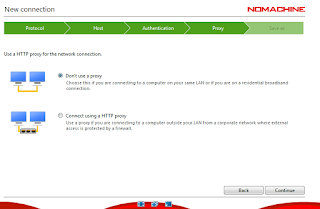Configure Authentication With TACACS and Radius
Diagram
1. On PC
2. On Server TACACS+
3. On Server Radius
4. On Router, R1
configure terminal
hostname R1
interface GigabitEthernet0/0
ip address 192.168.2.1 255.255.255.0
no sh
interface GigabitEthernet0/1
ip address 192.168.1.1 255.255.255.0
no sh
ip domain-name cisco.com
username admin pass cisco
crypto key generate rsa
1024
enable secret cisco
line vty 0 4
login authentication AUTH
transport input ssh
privilege level 15
aaa new-model
aaa authentication login AUTH group tacacs+ group radius local
tacacs-server host 192.168.1.2
tacacs-server key TACACS123
radius-server host 192.168.1.3
radius-server key RADIUS123